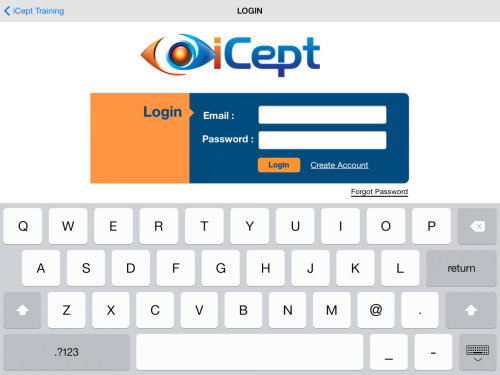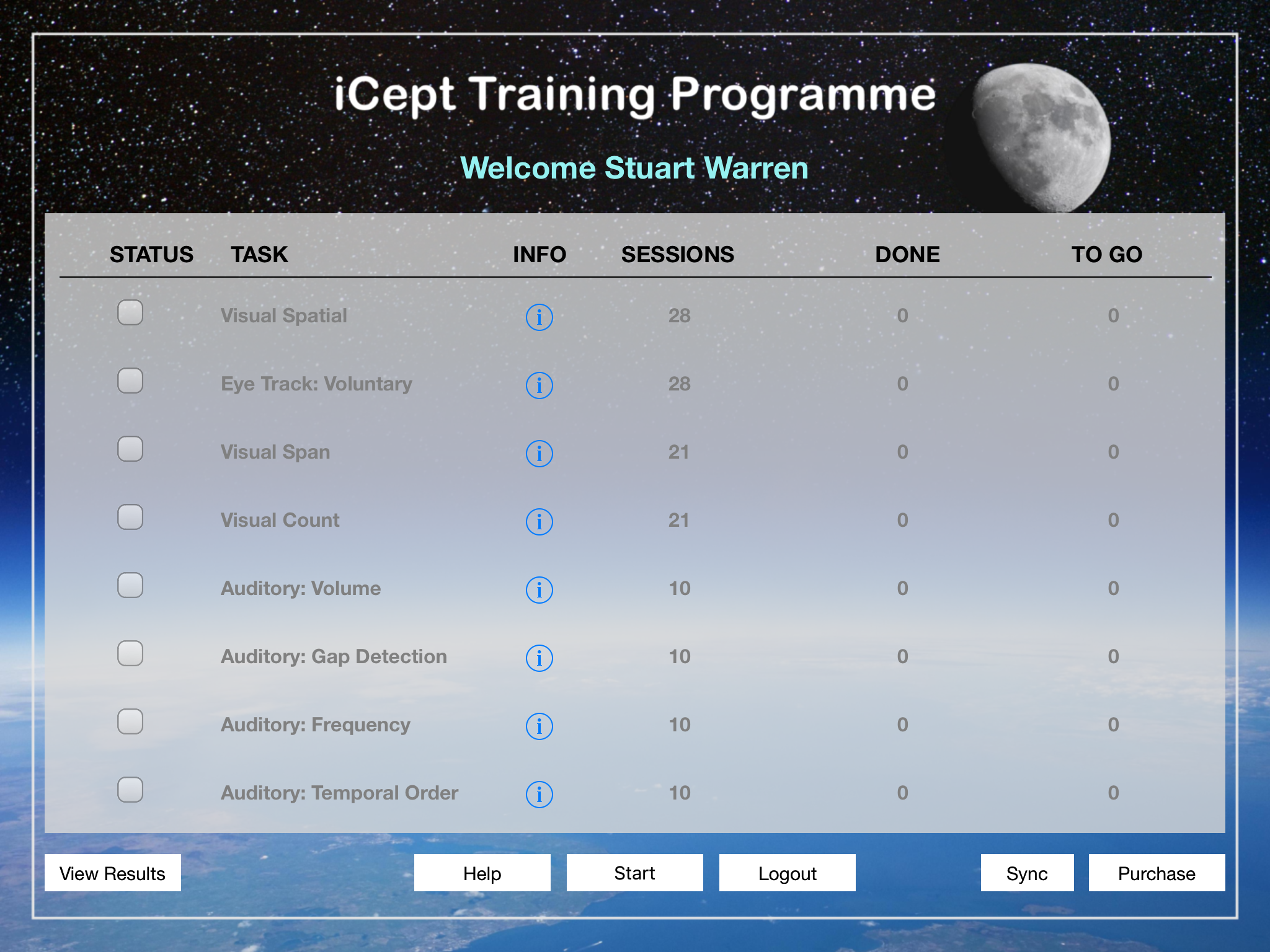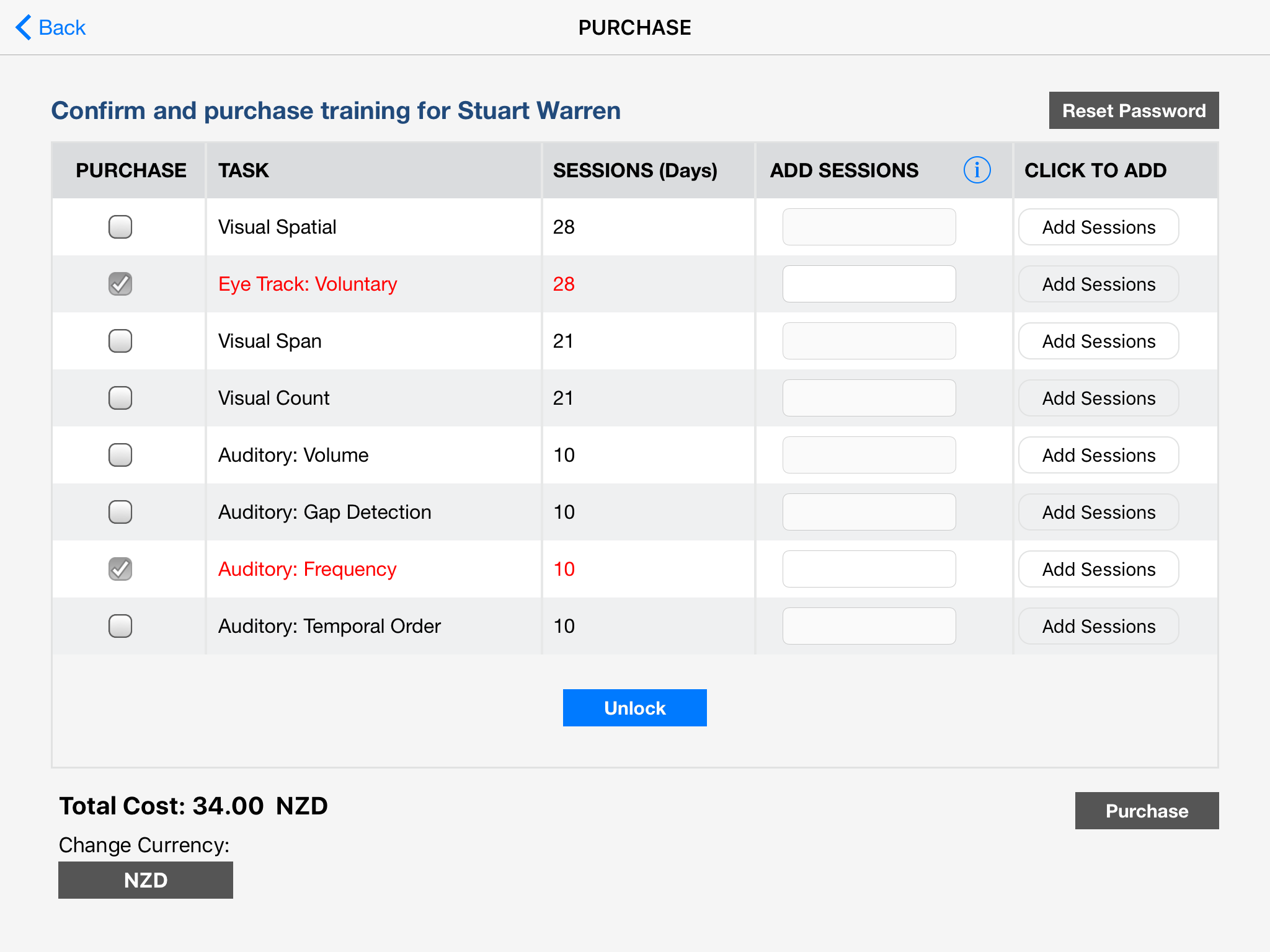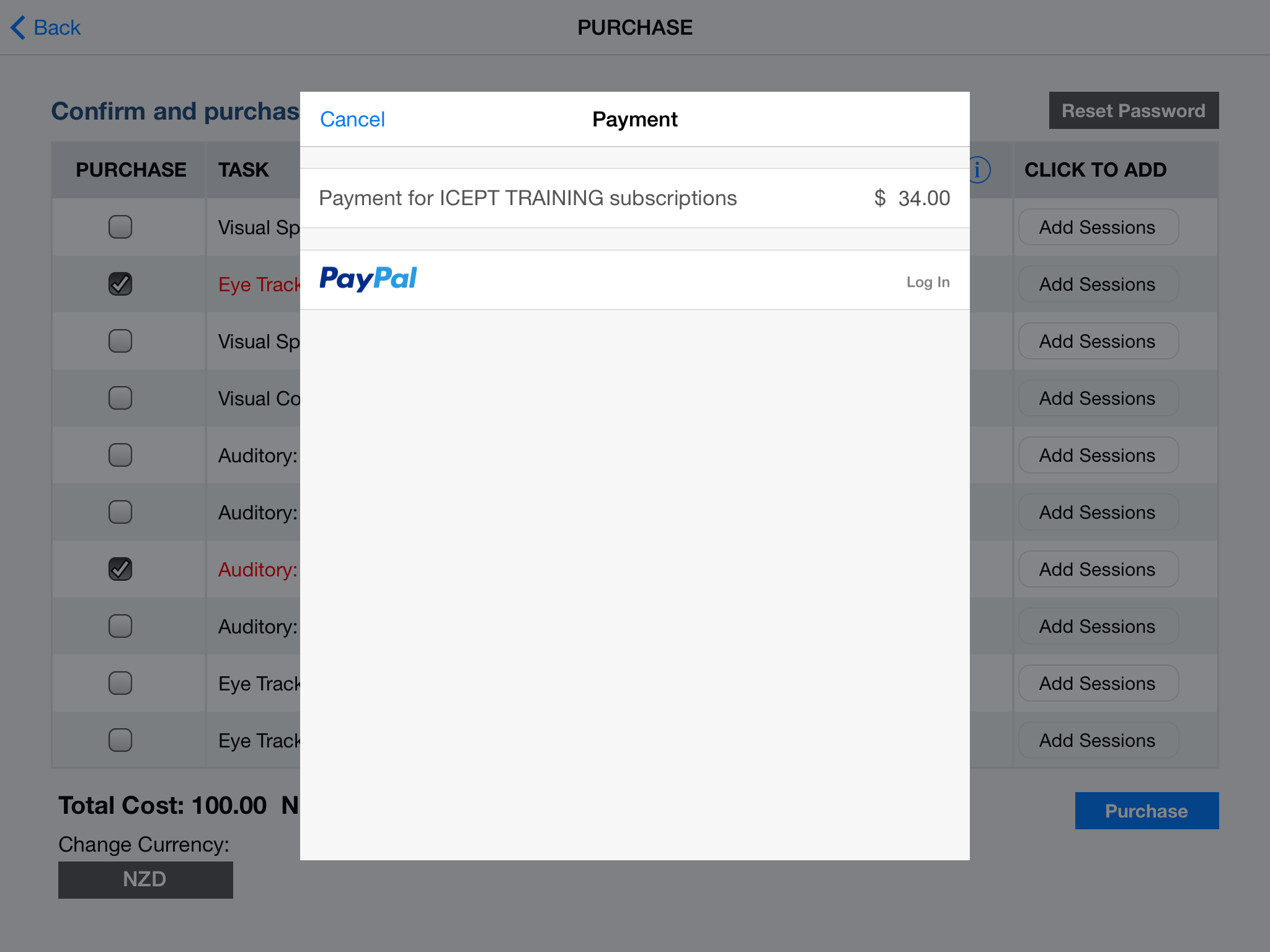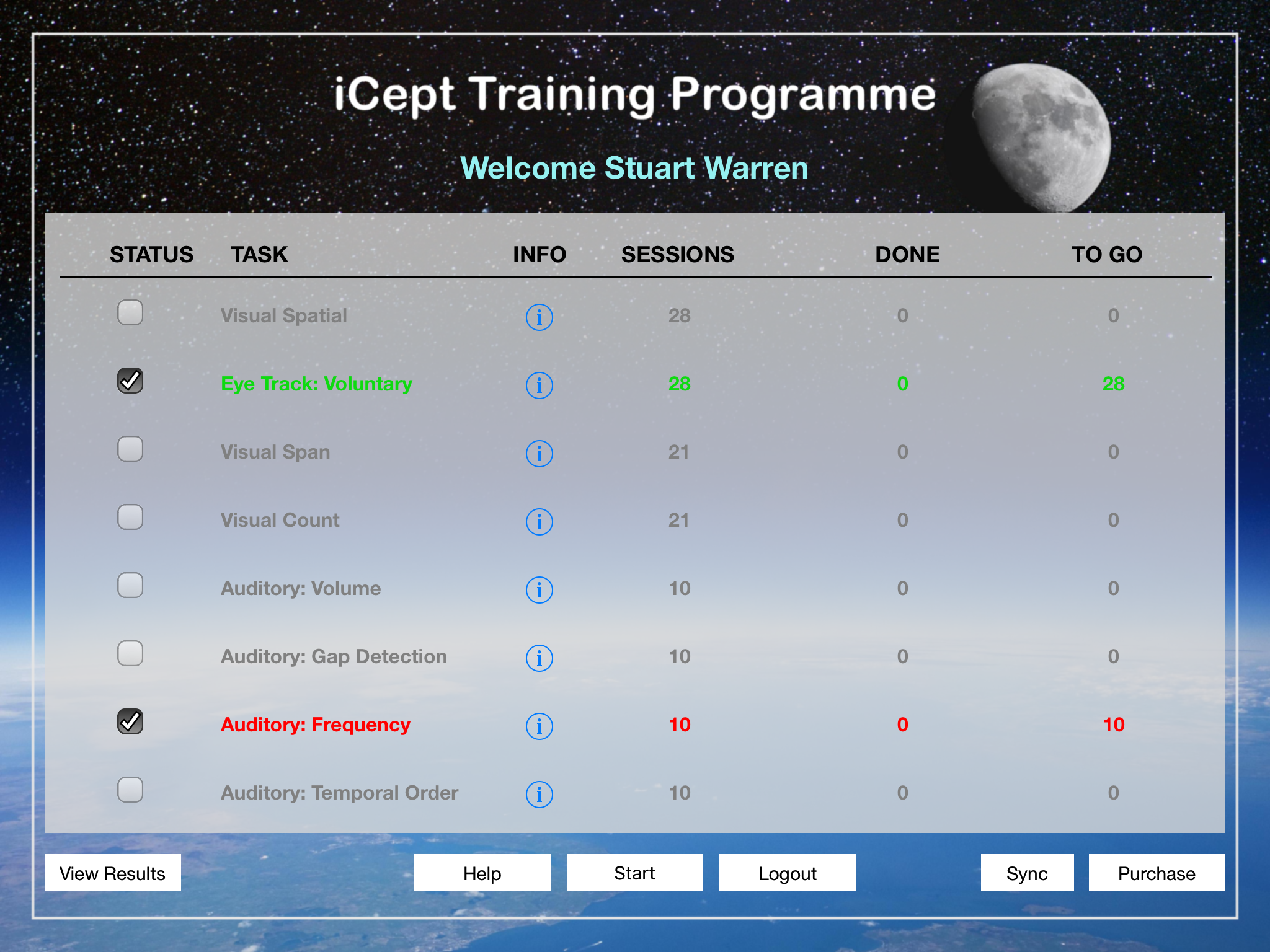Purchase Training
1. Once an account has been created, LOGIN from the top right corner.
2. Enter email and password.
3. Select “Start“.
4. View the iCept Training dashboard of tasks available for training.
5. Select “Purchase” and check the tasks for training are the same as in your iCept Report. Note: you can unselect a task before making a purchase or select new tasks later.
6. Pay for training using PayPal. You do not have to be a member!
a. Login to Payal account or b. Pay by credit card
7. The tasks purchased are shown in RED and the status box is checked. The task currently being trained is shown in GREEN.
IMPORTANT : Training should start at the top and progress down. Each task should be completed BEFORE starting the next task!
END