How to Add Sessions
Further training sessions can be added at no extra cost.
1. Login to iCept Training on the iPad & select the “Purchase” button.
2. Add extra training days for the task required & tap the “Add Sessions” button.
3. Guidelines for adding training sessions:
a. If a skill has improved to “Borderline” add HALF the number of training sessions.
b. If a skill has failed to improve add the SAME number of training sessions.
c. For age 10+ add more sessions to the EyeTrack: Voluntary task (see below)
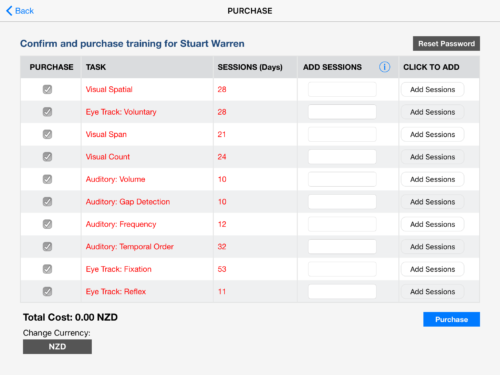
Adding Extra Training for EyeTrack: Voluntary
Age 10-11 years……………add 7 more sessions (days)
Age 12-13 years……………add 14 more sessions (days)
Age 14-15 years……………add 21 more sessions (days)
Age 16-17 years……………add 28 more sessions (days)
